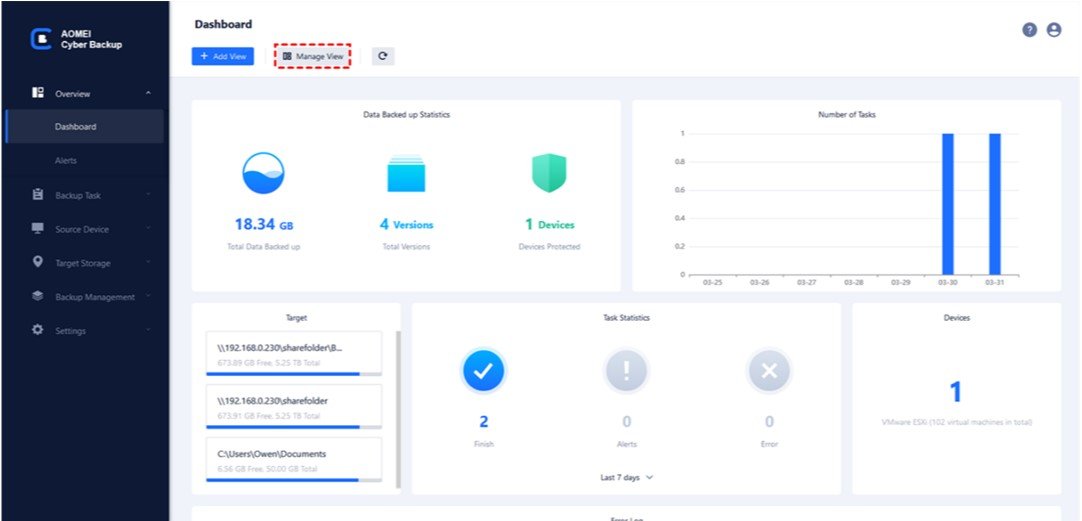Data is a critical asset for any enterprise, and safeguarding it through effective backup solutions is paramount. In the realm of enterprise backup, the requirements and considerations differ significantly from personal backup needs.
In this article, we will explore the differences between enterprise backup and personal backup, highlight key points enterprises should be aware of when implementing backup strategies, and introduce AOMEI Cyber Backup, a versatile software solution for enterprise data protection.
Difference Between Enterprise Backup and Personal Backup
Enterprise backup focuses on protecting vast amounts of data in large-scale environments. It requires comprehensive solutions that can handle complex IT infrastructures, including servers, databases, virtual machines, etc.
Enterprise backup emphasizes centralized management, scalability, advanced features, and compliance requirements.
Personal backup, on the other hand, caters to individual users or small-scale environments, such as personal computers, laptops, and mobile devices. It focuses on protecting personal files, documents, photos, and other user-specific data.
Personal backup solutions are typically simpler in scale, offering user-friendly interfaces and straightforward backup and restore functionalities.
Key Considerations for Enterprise Backup
Backing up is a critical aspect of data management for any enterprise, as it helps ensure business continuity and data protection. However, there are important points that enterprises need to be aware of when backing up data. Here are some of the key considerations:
- Data Types: Enterprises should be aware of the different types of data to back up among others. Prioritizing data types based on their criticality is important to ensure the most important data is always backed up first.
- Backup Frequency: The frequency of backup is a critical consideration, as it dictates how much data can be lost in the event of a disaster. Enterprises should determine how often backup should be performed based on data criticality and the amount of data that changes on a daily basis.
- Storage Capacity: Enterprises should have adequate storage capacity for backing up data. This includes determining the amount of storage required and selecting the appropriate backup media.
- Backup Retention: Enterprises should have a backup retention policy that specifies how long backups should be kept. This policy should take into account regulatory requirements, data criticality, and storage capacity.
- Disaster Recovery: Enterprises should have a well-defined disaster recovery plan that outlines the steps to be taken in the event of a disaster. This includes identifying the critical systems and data to be restored first, as well as the recovery time objectives and recovery point objectives for each system.
Free and professional enterprise backup software – AOMEI Cyber Backup
The enterprise backup software – AOMEI Cyber Backup is a comprehensive backup and restore software solution designed to meet enterprise data protection needs. It offers both free and professional editions, providing flexibility based on organizational requirements.
It supports Hyper-V (2012 and later) in Windows as well as VMware ESXi (6.0 and above), making it highly versatile for diverse IT infrastructures.
- Multiple Storage Destinations: Backup to local drive, or network destinations like Windows Share or NAS.
- Automated Execution: Automate backup tasks to run daily, weekly, or monthly and notify by email.
- Centralized Backup: Manage multiple virtual machines from a central console.
- Role Assignment: Allows one administrator to create sub-accounts with limited privileges.
In the next section, I will demonstrate how to back up VMware virtual machines with this easy and free enterprise backup software.
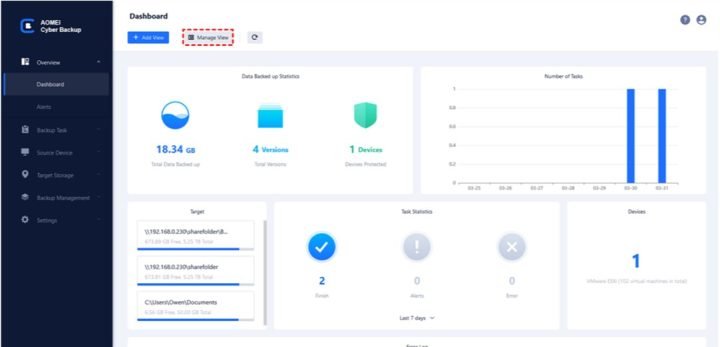
Steps to use AOMEI Cyber Backup for enterprise data protection
AOMEI Cyber Backup is a powerful data backup and recovery software that can be used by enterprises to protect their critical data. Here are the steps to use AOMEI Cyber Backup for enterprise data protection:
Log in to AOMEI Cyber Backup web console first. Then navigate to Source Device, you can choose to bind your VMware ESXi or Hyper-V host here. Next, select Backup Task to create a new task and specify it (Task Name, Device, Target, Schedule…) as needed.
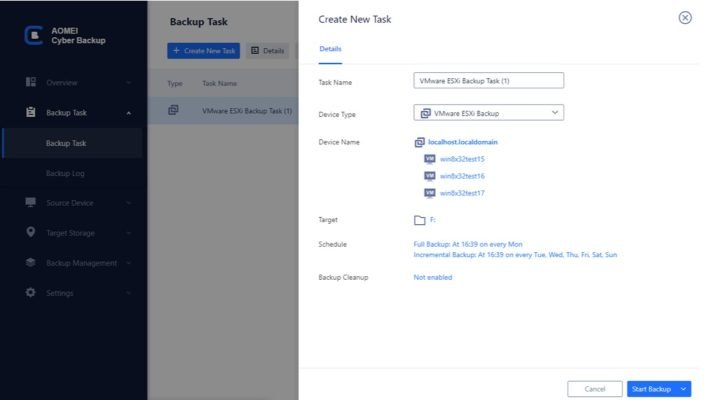
When the backup task is complete, you can restore a VM from any backup version by hitting Restore. It doesn’t require any complex reinstallation or configuration to recover the entire virtual machine to its previous status. By following these steps, enterprises can effectively use AOMEI Cyber Backup to protect their critical data and ensure business continuity.
Summary
In conclusion, implementing an effective enterprise backup strategy is crucial for protecting an organization’s valuable data assets. Understanding the differences between enterprise backup and personal backup is essential for making informed decisions.
AOMEI Cyber Backup offers powerful SQL database, Hyper-V, VMware backup solutions for enterprise data protection, combining advanced features, versatility, and ease of use. By following the steps outlined, enterprises can leverage it to streamline the backup processes, enhance data security, and ensure business continuity in the face of potential data loss or disasters.