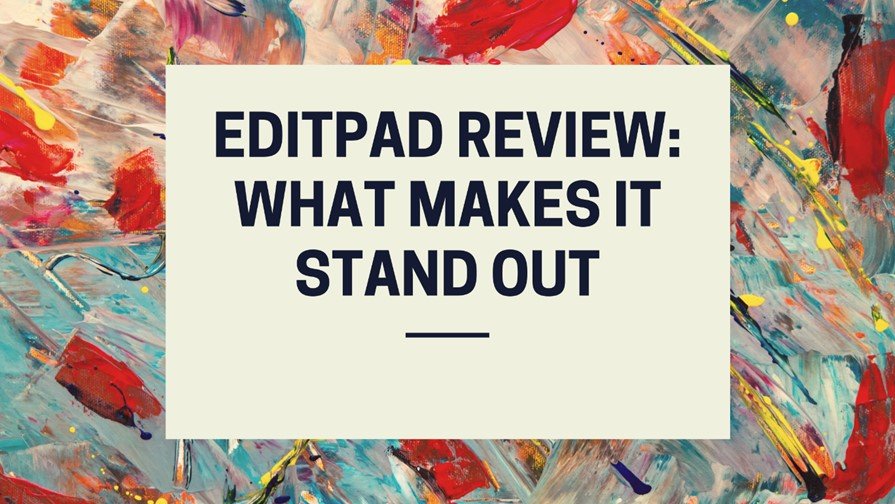Editpad is an online program that allows writers to edit, write and format text on the go. This swift and convenient nature of the program has made it a favorite among writers. The community likes it especially because it stands out with its simplicity, ease of access, and mobile phone app.
A writer needs a tool that allows him or her to work on the go and without any hassle. It needs to feature a bit of everything to provide the writer with all the essentials, even if the bare minimum. So, how exactly does Editpad tackle this requirement? DO they have a special formula?
Let’s dig in deeper and find the answers as we review each aspect of this tool.
What Is Editpad?
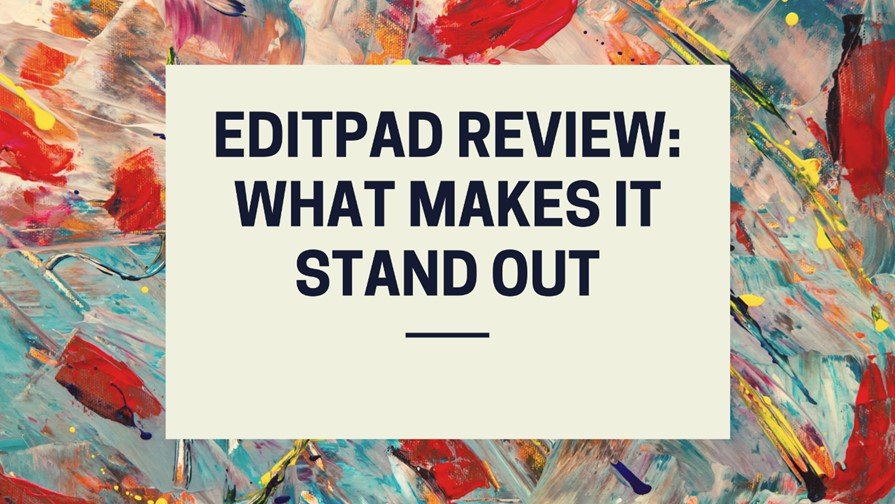
Editpad is a remarkably nimble online text editor. It has become famous among writers looking to edit content on the go in recent times. The website itself doesn’t portray any graphical masterpiece, but it does get the job done.
The online tools available on editpad make ideal companions for writers. While the primary point of this website is the editing tool itself, other tools aren’t too far behind. This marks it one of the most complete editing tools available today.
Pros-
- Remarkably lightweight, ideal for low-speed connections
- Quick and convenient
- Rich & normal text editors
- Comes with an array of other tools
- No sign-up required
Cons-
- No cloud storage
- The website needs a revamp
- Paraphraser and Grammar checker needs more options
Things To Consider When Looking For Online Text Editors
Before we dive into the provisions of EditPad, let’s talk about the factors to consider when reviewing such tools. What makes a good online editor? The first and foremost requirement is for it to be online entirely.
The name ‘online editor’ stems from its online nature, aka being present on a website. That means it won’t be downloadable, but that’s the point of an online text editor. It needs to be in the shape of a dependable web app.
The second most important point to consider is the free usage. Does it require you to pay up for usage? Or, does it bait and switch* you? Regardless, you need to make sure the tool you’re using is free of any cost.
Then, you need to find out if there are any paid services offered by the website. Moreover, are they even worth your money? Then, the last thing you need to look for is other tools available on the website, such as plagiarism checker, paraphrasing tools, etc.
These essential elements are what we considered when reviewing Editpad. So, let’s get started.
*Bait and switch are when websites promise a service but ask for payment before the final result.
Benefits of Editpad’s Key Features
Editpad’s primary feature is its online text editor. However, it does have a plethora of other features on the website. So, how well do they work? Let’s dive into each one and see how they fare against other tools in this category:
1. Text Editor
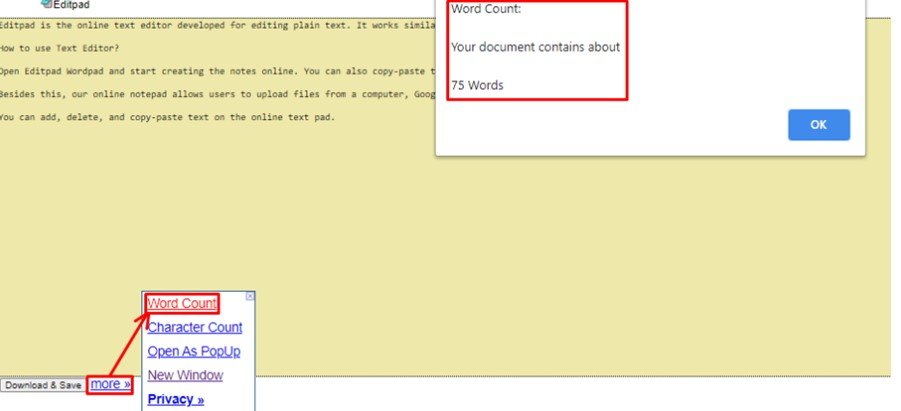
The primary selling point of the Editpad website is its online text editor. This tool is a remarkably simple editor, allowing writers to edit the content on the go. Granted, the UI of this tool can use a revamp. However, it gets the job done.
It accompanies several other tools within its window—not to be confused with other standalone tools on the website. This factor makes it a simple yet noteworthy editing tool for writers today.
Pros-
- Easy & simple
- Word & character count
- In-built paraphraser
- Pop-up window for convenience
Cons-
- Old-school UI
- Text can be difficult to read against orange tint
2. Rich Text Editor
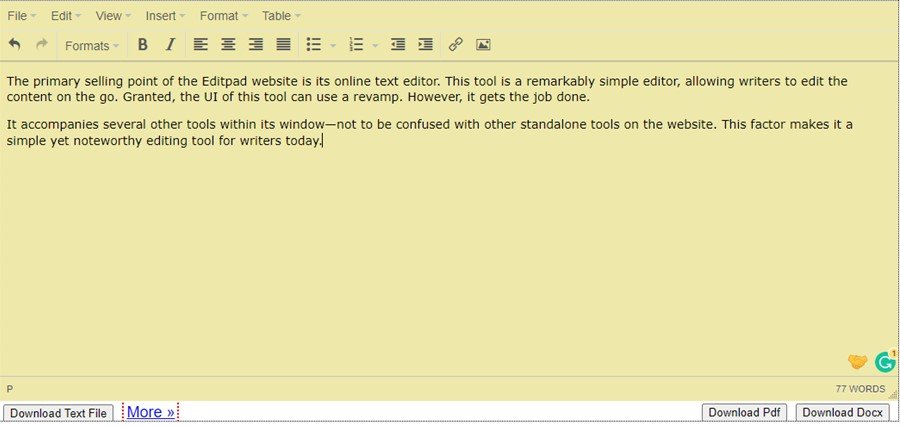
Rich Text Editor is perhaps the most astounding feature of the Editpad website. This has all the tools you need to format, edit, reword, realign and reuse content. Moreover, it gives you way more options than its normal counterpart.
If Editpad could, they should make this their primary text editor, as it even looks much better than the normal one. Moreover, it allows you to import your file in Docx or PDF format, which few editors offer.
Pros-
- Extensive content formatting
- Insert/Edit image
- Docx and PDF downloadable formats
- Word & character count
- Paraphraser
- Plagiarism checker
Cons-
- Yellow background tint
- Should be expandable
3. Text Summarizer
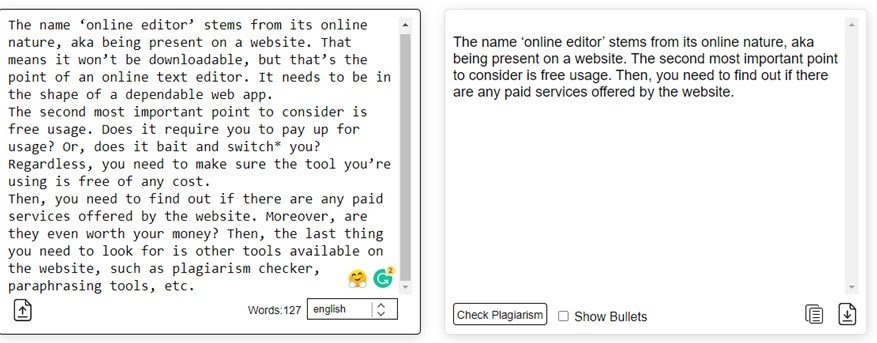
Text Summarizers are remarkable tools for summarizing long-form content and writing their short descriptions. The text summarizer on Editpad is quite simple and straightforward. You can pick from 6 different languages as it takes around 5-10 seconds before you see the final product.
Pros-
- Bullet point separator
- Plagiarism checker
- Downloadable in Docx format
Cons-
- None so far
4. Grammar Checker
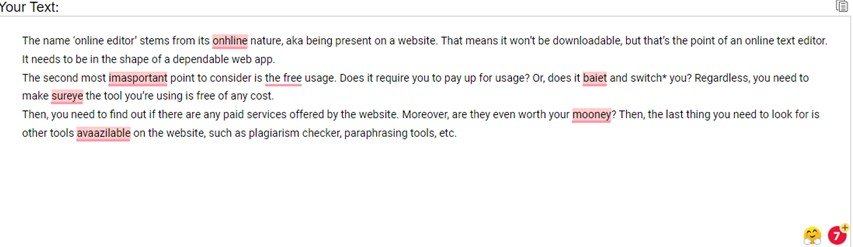
Grammar Checker is yet another resounding supplementary tool on this website. While it’s nothing special like Pre-Post SEO’s or Grammarly’s checkers, it does get the job done. The primary focus is on spelling errors.
However, one drawback is that it doesn’t identify grammatically-correct content. In other words, it won’t show anything if your content is already grammatically sound.
Pros-
- Easy checking
- Quick & convenient
Cons-
- Doesn’t correct the tone
- Doesn’t show if the content is already correct
5. Plagiarism Checker
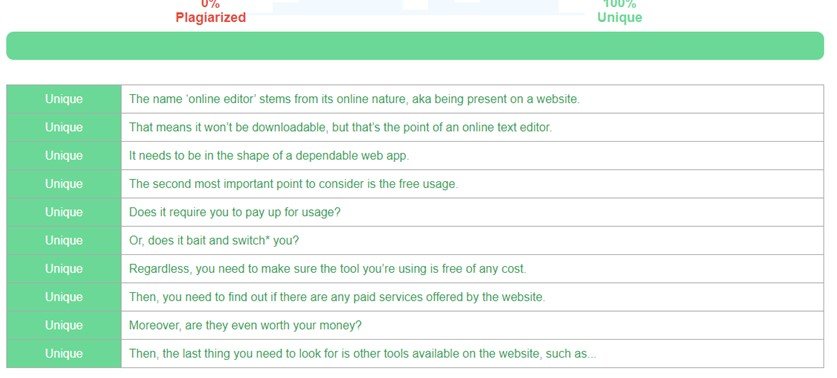
Editpad’s plagiarism checker is quite simple and easy to use. It’s not on par with others in the industry, but it thoroughly check for plagiarism.
Moreover, it allows you to pick from various languages before scanning for any plagiarism. While it’s enthused with other tools on the website, the standalone presence of this tool makes it a convenient addition to their website.
Pros-
- Quick checking
- Plagiarism percentage
- Language select
Cons-
- None so far
6. Paraphrasing Tool
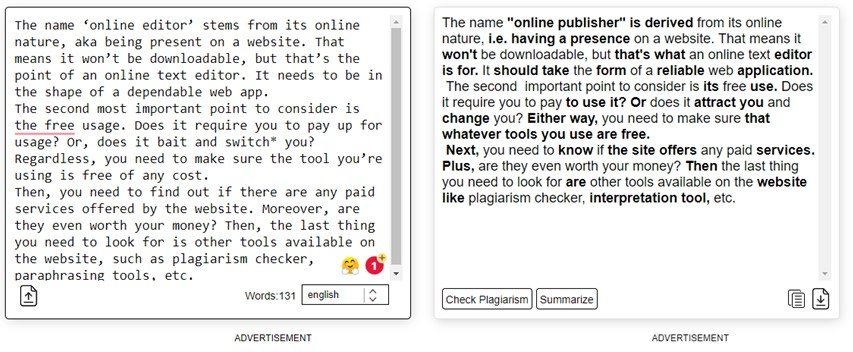
Paraphrasing at Editpad is as simple as they come. Yet, this program feels the same as various other tools on the website. So, Editpad should make these tools appear distinct from one another.
The tool itself is quite convenient and paraphrases your content within 5-10 seconds. You can pick from 17 languages, which is quite remarkable. Moreover, once you paraphrase it, it allows you to check for plagiarism and summarize the content if you wish.
Pros-
- Quite easy to use
- Translates into 17 languages
- Quickly paraphrases
Cons-
- Lack of tone selection
- Visually same as other tools on the website
FAQs
Do you need to download Editpad?
No, you don’t. Editpad is an online text editor; therefore, you don’t need to download it to use it.
Does Editpad have a mobile phone app?
Yes, it does. However, it’s only available on Android as of this writing.
Is Editpad an online text editor?
Yes, it is. Moreover, it comes with a plethora of other tools, which are all online as well.
Conclusion: Final Verdict
Editpad stands quite well on its own, in an industry teeming with such tools. The separation of the main editor as a normal and rich text editor is quite clever. As some writers may not need the extra bandwidth drawn from the rich text editor, it makes for speedy content writing in the normal one.
Besides that, the website itself needs a little work. The text editor also needs to be revamped in terms of colors, backgrounds, etc. Besides that, it’s a solid editor with an array of quick and convenient tools.