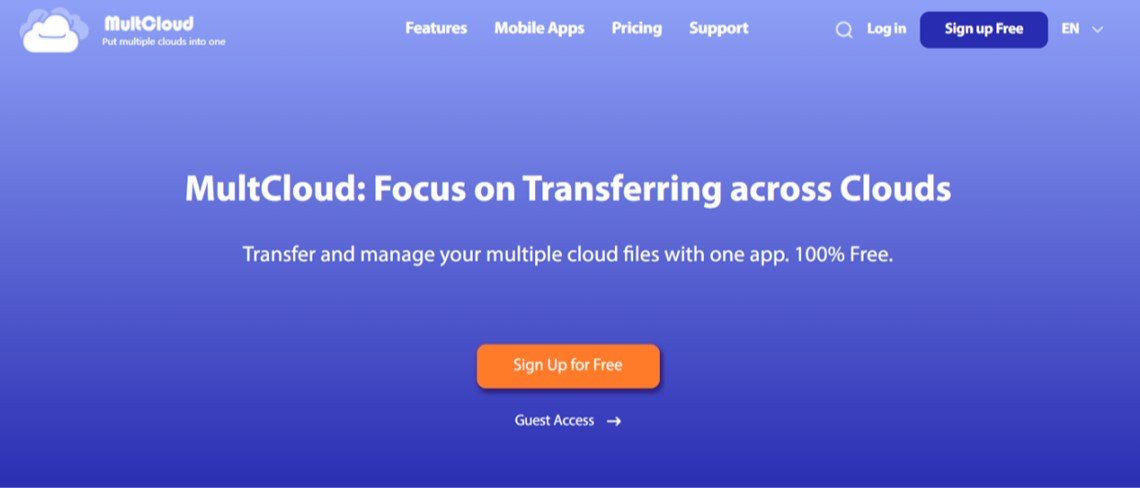Explore the best method to migrate Google Drive to Google Workspace efficiently using MultCloud. This guide provides step-by-step instructions to streamline your transfer process and enhance your productivity in the cloud
Are you looking to enhance collaboration and productivity within your organization? One effective solution is migrating your existing Google Drive files to Google Workspace.
This transition not only brings a range of benefits but also presents a few challenges along the way. In this article, we will explore the process of migrating Google Drive to Google Workspace and discuss an efficient tool called MultCloud that simplifies this transition.
Understanding the Need to Migrate Google Drive to Google Workspace
Google Workspace offers a comprehensive suite of productivity tools designed to streamline workflow and enhance collaboration. By migrating your files from Google Drive to Google Workspace, you unlock a range of benefits:
- Advanced Collaboration Features: Google Workspace provides robust collaboration features, allowing multiple users to work on the same document simultaneously. Real-time editing, commenting, and version control enable seamless teamwork and faster decision-making.
- Enhanced Security and Control: Google Workspace incorporates advanced security measures, ensuring the protection of your data. With granular permission settings, you can control who can access, edit, or share files within your organization.
- Increased Storage Capacity: Google Workspace offers significantly higher storage capacities compared to free Google accounts. This ensures ample space for your organization’s growing data needs.
While Google Drive provides basic collaboration features, they may not be sufficient for businesses with complex collaboration requirements.
Google Workspace bridges this gap with its advanced tools tailored for teamwork. Meanwhile, Google Drive’s security measures may not meet the stringent requirements of certain industries. While Google Workspace offers enhanced security features to address these concerns effectively.
Now that we understand the need to migrate from Google Drive to Google Workspace, let’s explore a tool that simplifies this process.
Using MultCloud to Migrate Google Drive to Google Workspace
MultCloud is a user-friendly cloud management platform that facilitates seamless file transfer between different cloud storage services, including Google Drive and Google Workspace. It acts as a centralized platform that allows you to access, manage, and transfer files across multiple cloud storage services.
Let’s walk through the steps involved in migrating Google Drive to Google Workspace using MultCloud:

There are many advantages of using MultCloud to migrate Google Drive to Google Workspace. For instance:
- No Additional Software Installation: MultCloud offers a hassle-free and convenient experience as it is a web-based platform that eliminates the requirement for installing any additional software. So, you can effortlessly access MultCloud through your web browser.
- User-Friendly Interface: MultCloud simplifies the migration process by offering a user-friendly and intuitive interface, ensuring accessibility for users with limited technical expertise. The platform’s simplicity guarantees a seamless experience from beginning to end.
- Efficient and Reliable Transfers: MultCloud utilizes advanced technology to guarantee efficient and dependable file transfers. Whether you’re moving a small number of files or handling extensive data migrations, it is finely tuned for speed and accuracy.
- Scheduled Transfers: MultCloud allows you to make automatic transfer tasks, so that they can be started on time automatically. There are 4 options such as transferring at a designated time, daily, weekly, or monthly.
This is how to migrate Google Drive to G Suite with MultCloud:
Step 1: Sign Up and Connect Accounts: Create a MultCloud account and connect your Google Drive and Google Workspace accounts to the platform.
Step 2: Add Google Drive and Google Workspace: Hit the icon of Google Drive to add and follow the on-screen notes to give MultCloud permission. Then, use the same way to add Google Workspace.

Step 3: Create a Cloud Transfer Task: In MultCloud, click on Cloud Transfer and select Google Drive as the source cloud and Google Workspace as the destination cloud. Then, hit the Transfer Now tab.

By following these steps, you can seamlessly migrate your files from Google Drive to Google Workspace using the MultCloud platform. Likewise, you can transfer all Google Drive files from one account to another via MultCloud.
Conclusion
Migrating from Google Drive to Google Workspace opens up a world of enhanced collaboration and productivity for your organization. By leveraging tools like MultCloud, you can simplify the migration process and ensure a seamless transition.
Additionally, alternative methods such as manual migration or using Google Takeout provide options for those seeking different approaches.
Assess your organization’s requirements and choose the method that best suits your needs. Embrace the power of Google Workspace to streamline your workflow and unlock new levels of efficiency.